
 Print
Print
Menu
Every Dashboard page will display a menu like the one below. The menu contains links to the Timesheet forms and your custom forms. Menus are displayed in a collapsible, tree-view format. As you can see below, the "Timesheet" Menu Group is currently expanded to display the standard Timesheet forms. A number of other custom forms can be found within the other menu groups.
To access a custom form or Timesheet , open a menu group and then double click on a form listed. The form will be displayed as another tab on your Dashboard page.
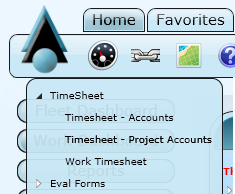
See Also |

 Print
Print
| © GBA Master Series, Inc. All rights reserved. |
|