gbaMS Tool
The gbaMS Open Module tool allows you to view features in the map as well as create Work Orders and Requests in your desktop version of GBA Master Series®. In order to begin using this tool, a system administrator will need to complete the following steps:
- After the gbaMS Open Module has been added to the application, you'll need to accept the configuration settings.
- On the Select Tasks tab, highlight the gbaMS Open Module task and click Configure. The Task Configuration dialog will appear.
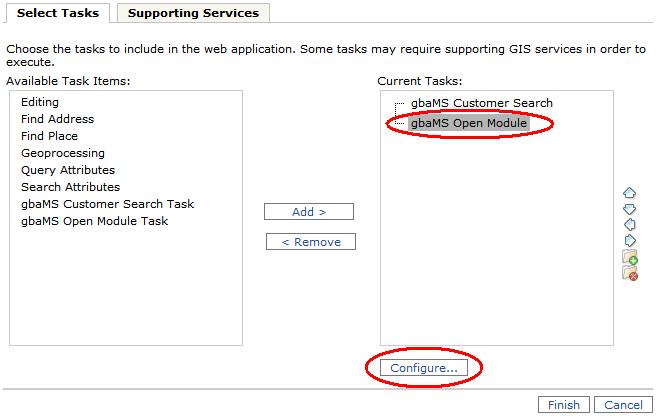
- On the Select Tasks tab, highlight the gbaMS Open Module task and click Configure. The Task Configuration dialog will appear.
- On the Task Configuration dialog, click OK.
Note: There are no options available for this task; however, you must still open the Configuration dialog and click OK in order for this task to function.
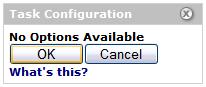
- Once you have completed the above steps, click Finish. This task will now be available for use in ArcGIS Server.
See Also |