Using the Detail Forms
Each Child Grid can contain multiple Detail Forms. Detail Forms are used for adding new records, as well as viewing and editing existing records. By clicking on a listing in the Child Grid you can access the Detail Forms. These forms can be customized by your administrator and will have different fields available. Click the pencil ![]() to edit the record. Click the cancel button
to edit the record. Click the cancel button ![]() to close. Changes made here will be submitted to your desktop version of gbaMS.
to close. Changes made here will be submitted to your desktop version of gbaMS.
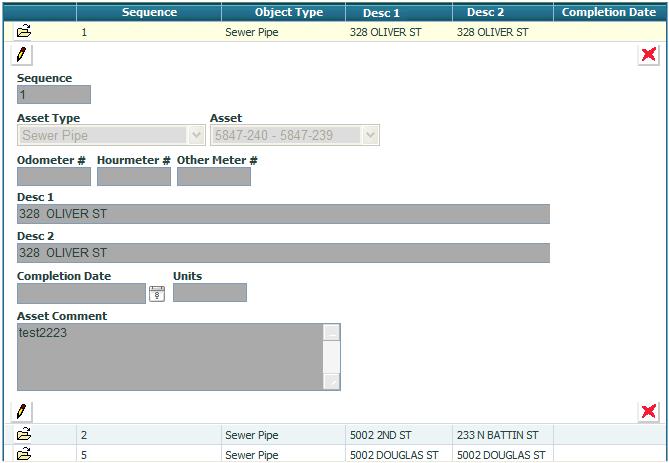
In This Section |
See Also |