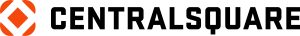
Enterprise Asset Management Help Guides
powered by Lucity
Within each guide you will find help content applicable to the most recent release of Lucity/EAM, as well as links to recent versions.
Help guides for versions 20.3 and older, referred to as “legacy” Lucity help guides, can be found at the bottom half of this page. We do not recommend you refer to these legacy guides except for content prior to version 20.3 or that is not included in the current help guides.

EAM Administration
Covers administrative applications and functions for EAM.
- Installation and configuration
- Release notes
- REST API

EAM Web
Covers the contents and use of EAM Web.
- User interface
- Admin Portal
- Timesheet
- Module records, fields, and usage

EAM Mobile
Covers the Lucity and EAM Mobile applications.
- CS EAM Mobile
- CS EAM Mobile Warehouse
- Lucity Mobile

EAM Integration
Covers integrating EAM with other systems.
- Common Identity Management (CIM)
- Finance Enterprise
- Cognos Analytics
- Third party

EAM GIS
Covers the Lucity ArcGIS Integration.
- Web Map
- EAM ArcGIS Pro add-in
- ArcGIS Integration Setup