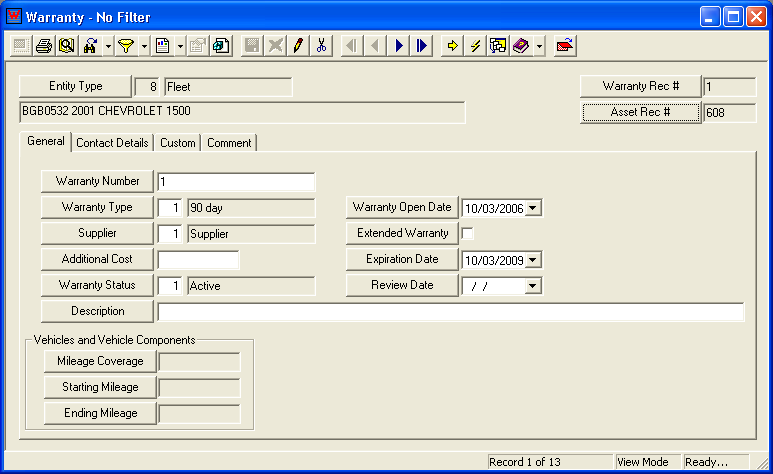in this module. By creating warranty records in other modules, the entity type, entity name, and asset code are automatically carried over into the new Warranty record.
in this module. By creating warranty records in other modules, the entity type, entity name, and asset code are automatically carried over into the new Warranty record.The Equipment Warranty module allows you to document the various warranties for your fleet and equipment items, components, and sub-components. While you can view, edit, and delete these records directly from the main menu, new warranty records can only be created in the other Equipment modules; thus, there is no Add button  in this module. By creating warranty records in other modules, the entity type, entity name, and asset code are automatically carried over into the new Warranty record.
in this module. By creating warranty records in other modules, the entity type, entity name, and asset code are automatically carried over into the new Warranty record.
For more information about the tools available in this module go here.
Note: Users can view any field definition by right clicking + Ctrl in that field.
To access the Warranty module, select Equipment > Warranty and the following window will appear: