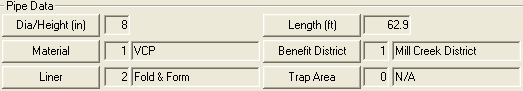
The Attribute 1 tab stores information about the location of the service connection, and its relationship to the rest of the sewer network. This tab contains several fields that link this record to other modules.
Field |
Special Function |
Connected To |
This specifies what the service connection is connected to, and changes the functionality of some of the other fields. If Note: Selecting both a pipe and structure can cause some auto-populated fields to have incorrect data. |
Alt Pipe ID |
This specifies which sewer pipe the service connection is associated to. Click on the caption button or click in the field and push F9 for a list of pipes to select from. |
Network Structure |
This specifies which sewer structure the service connection is associated to. Click on the caption button or click in the field and push F9 for a list of structures to select from. |
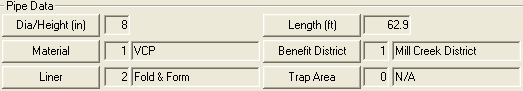
Dia/Height Material Liner Length Benefit District Trap Areas |
All of these fields are filled out automatically when the Alt Pipe ID field is filled out. |
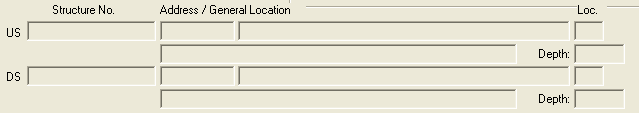
US/DS Structure No. Address/General Location Loc. Depth |
The above fields are automatically filled out when the Alt Pipe ID or the Network Structure fields are filled out. If the Alt Pipe ID is filled out the pipe's upstream and downstream structures are filled in. The other fields are filled out with the corresponding information from the US and DS structure records. If the Network Structure field is filed out the US Structure No. field is filled out with the structure number and it's related fields are filled out with the corresponding information from the structure record. |
Service Structure |
This specifies which service lateral the service connection is associated to. Click on the caption button or click in the field and push F9 for a list of laterals to select from. |
Property ID Tag |
This links the service connection to the Customer Address module. Click on the caption button or click in the field and push F9 for a list of property IDs/addresses to select from. For more information about the Customer Address module go here. |
Address |
This is automatically filled out when the Property ID Tag is filled out. |
Flow Basin |
This is automatically filled out when the Alt Pipe ID or Network Structure fields are filled out. |