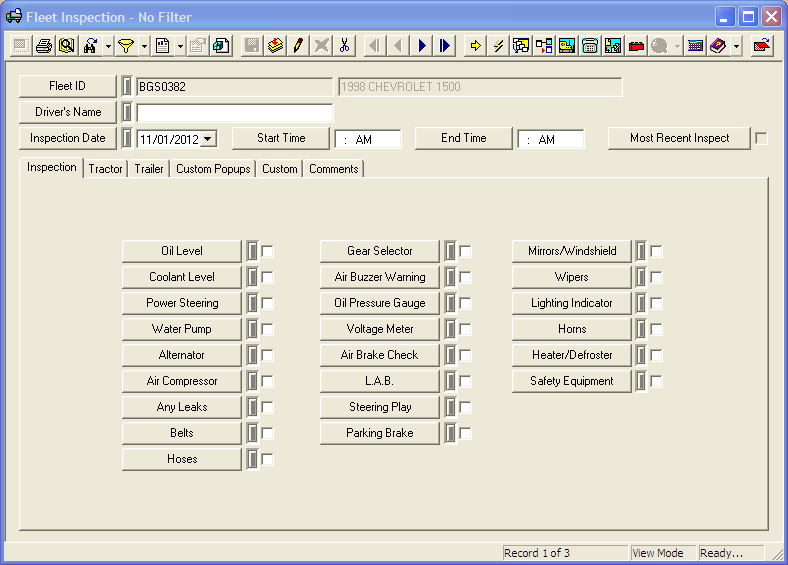The Fleet Inspection module is designed to let users go through a fleet vehicle inspection and quickly mark everything that passed the inspection. This allows them to quickly see what needs to be repaired, or if something non-critical didn't pass fleet employees can look back and check historical inspections to see if there is anything that needs to be fixed during the next scheduled maintenance.
For more information about the tools available in this module go here.
Note: Users can view any field definition by right clicking + Ctrl in that field.
To access the Fleet Inspection module, select Equipment > Fleet > Fleet Inspections and the following window will appear: