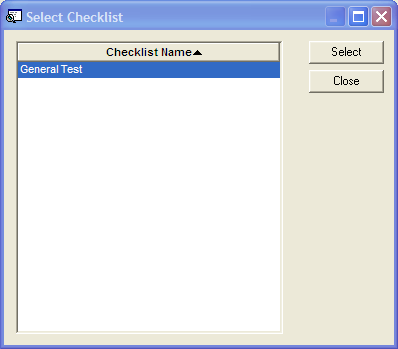This module allows users to set up template Inspection checklists. The checklist can be to the General tab in the inspection module. These are then used when filling out IPT Facility Inspection records.
For more information about the tools available in this module go here.
Note: Users can view any field definition by right clicking + Ctrl in that field.
To access the Inspection Checklist module, select Sewer > Environmental Compliance > Industrial Pretreatment > Inspection Checklist and the following window will appear.
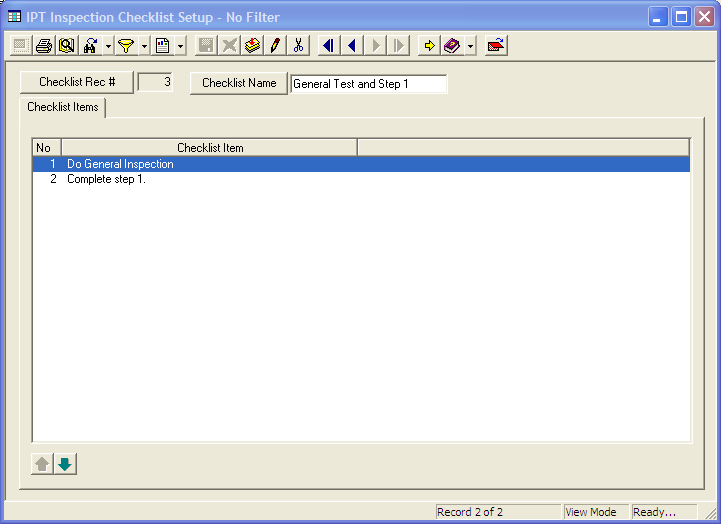
This grid contains a list of things that need to happen during the inspection. This list can be manually populated with records or it can be loaded with items from another checklist template from this module.
A sample of the grid appears below. Sort records in each grid by clicking on the headings. An up or down arrow will appear signifying ascending or descending order. The functions in the grid allow user to view, add, edit, or delete the record.
![]()
Create and populate a Checklist
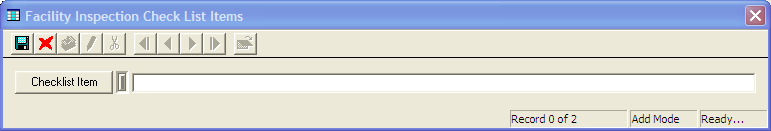
Load an Inspection Checklist