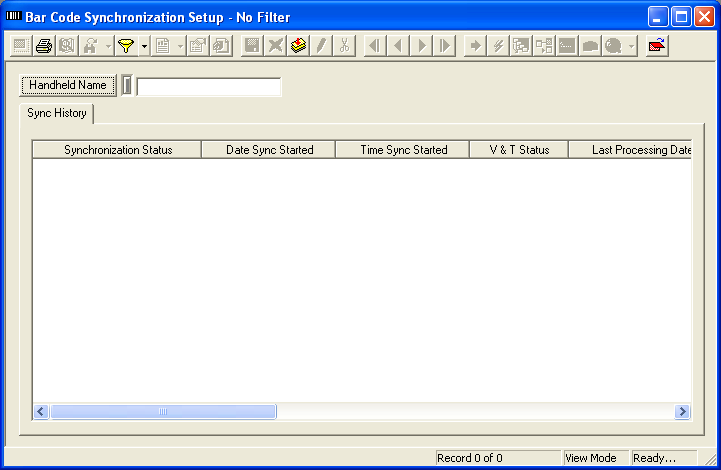For more information about the tools available in this module go here.
Note: Users can view any field definition by right clicking + Ctrl in that field.
To access the Barcode Setup module, select Mobile Manager > Barcode Setup and the following window will appear: