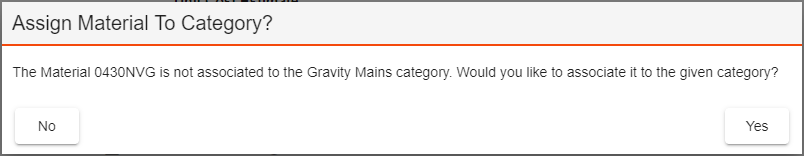
Through Work Flow Setup, Lucity administrators have the ability to associate various Work components with a Category. Later, when a user completes a Work Order, Request or PM and chooses a Category, that choice will determine how Lucity auto-completes certain fields and the picklist options available to the user.
By default, Work Order picklist fields display records already associated with the Work Order Category. However, when a user selects the Show All option at the bottom of a picklist, the system displays all records of that type, not just those associated with the Work Order Category. If a user selects a record that is not associated with the Work Order Category, Lucity gives them the option to relate that record to the Category.
Read on for more detail about these features.
Field defaults through Work Flow Setup
The way users complete Work records (Work Orders, Work Requests, and PM/Templates) is largely controlled by the organization's Work Flow Setup configuration. Often, as users make selections in a form, the system populates other form fields. For example, an agency can configure its work flow such that a Work Order's Main Task dictates the Supervisor assigned to a Work Order. However, there are many ways that Work Flow Setup records can be related. Therefore, it's important to understand how the system prioritizes data input.
As a general rule, the system only auto-populates empty fields on a Work Order or Request. If a user has entered a value in a field, or, if the system has auto-completed a field, the system does not overwrite it.
Example
Bill is the default Supervisor associated for the Problem "Water Main Break."
Ian is the default Supervisor associated for the Task "Pipe Repair."
However, there are exceptions to the rule. The system will overwrite certain fields because they include special functionality or provide more detailed or up-to-date information.
Associating records with a Category within the Work Order module
Typically, a Lucity administrator uses the Category Setup module to assign Categories to fields associated with Work Flow Setup modules (for example, Problem, Crew, Supervisor, Lead Worker, etc.) in bulk. However, Lucity also provides a convenient, alternate method within the Work modules for a user to assign a Category to an individual record.
When a user selects an item that is not linked to the Work Order/Request/PM's selected Category, a prompt appears that gives the user the option to assign that individual record to the Work Order Category.
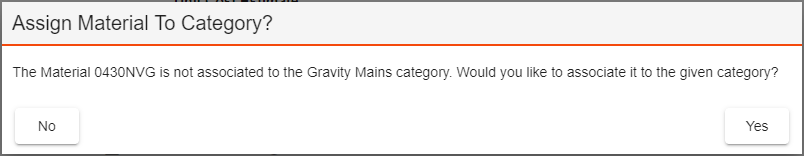
![]() This prompt appears only if the user has the Ability to Associate permission for the Work Order, Work Request and PM/Template modules. Administrators grant this permission to user through the Lucity Security program.
This prompt appears only if the user has the Ability to Associate permission for the Work Order, Work Request and PM/Template modules. Administrators grant this permission to user through the Lucity Security program.