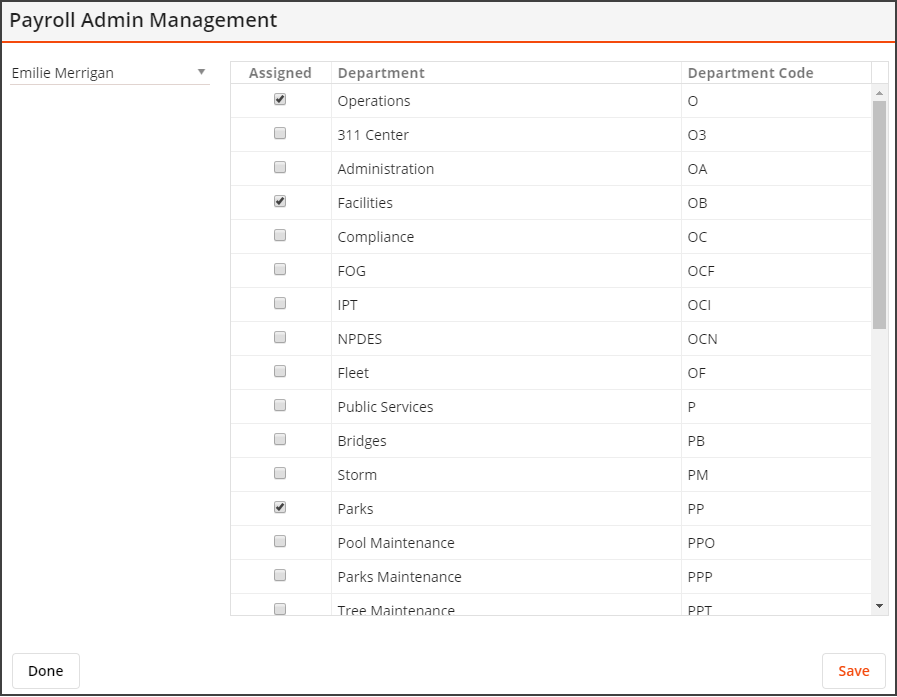
The Payroll Admin Management tool allows system owners to control which users' timesheets the payroll administrators may see. By default, payroll admins are allowed to see the timesheets for all users. However, this tool can be used to restrict their access to only those timesheets for employees in select departments.
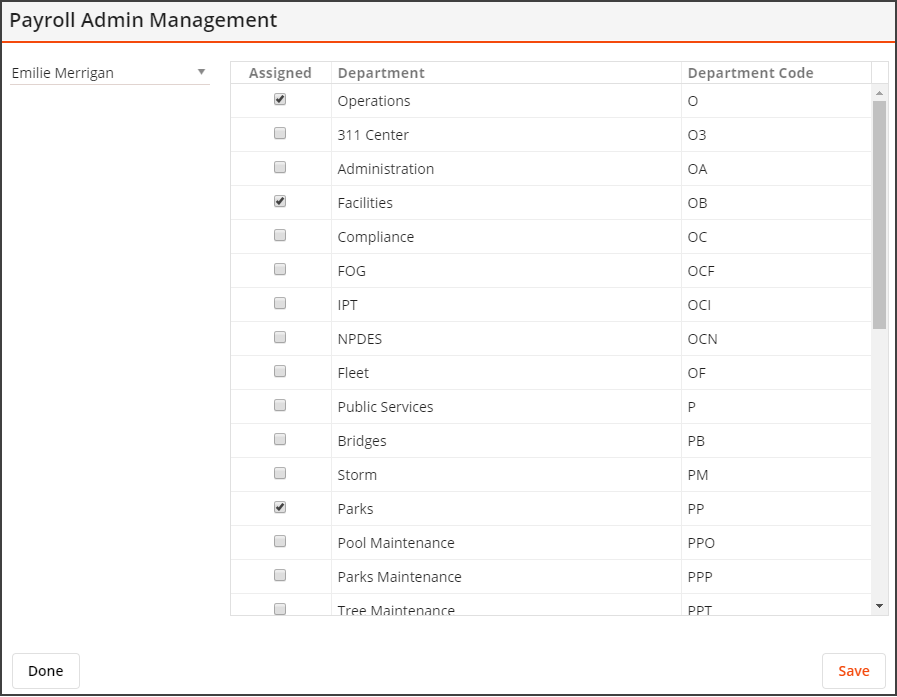
Launching Payroll Admin Management
To launch Payroll Admin Management, click the  button in the Widget Toolbar, then select Payroll Admin from the drop-down list. The Payroll Admin Management option appears only if the Department Specific Payroll Admins option is enabled in the Lucity Admin Portal's Work Options.
button in the Widget Toolbar, then select Payroll Admin from the drop-down list. The Payroll Admin Management option appears only if the Department Specific Payroll Admins option is enabled in the Lucity Admin Portal's Work Options.
![]() A user must have the Admin > Lucity Admin > Run permission to access the Payroll Admin Management function.
A user must have the Admin > Lucity Admin > Run permission to access the Payroll Admin Management function.
Pay-Period Management Tools
Payroll Admin List |
Lists all employees designated as Payroll Admin users (i.e., those allowed to approve and lock timesheets). |
Department Grid |
Lists all configured pay periods. |
Save |
Saves all changes made in the tool. |
Done |
Closes the Payroll Admin Management tool. |