Accounts
Accounts Grid
The Accounts grid enables users to record utility accounts that are linked to the address.
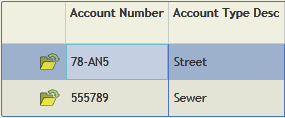
 Using Grids >>
Using Grids >>  Grid Tools>>
Grid Tools>>  Editable Grids>>
Editable Grids>>  Using Forms >>
Using Forms >>
 How to add a Utility Account
How to add a Utility Account
- Select the Address you want to add a utility account to.
- Click the
 button to expand the record.
button to expand the record. - Select the Accounts grid and click the
 button.
button. - Enter the contact's Account Number and Account Type (required).
- Click the
 button to save the record.
button to save the record.
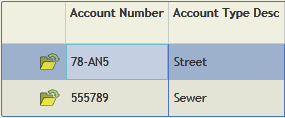
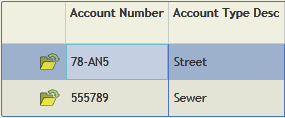
 Using Grids >>
Using Grids >>  Grid Tools>>
Grid Tools>>  Editable Grids>>
Editable Grids>>  Using Forms >>
Using Forms >>