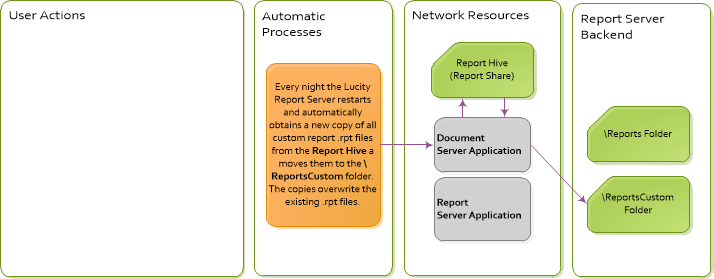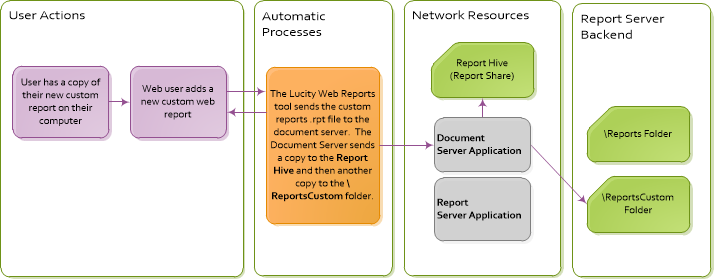
Lucity makes it easy for an agency to manage its custom reports by managing the file locations for them and providing an easy user interface for uploading report files. To make this process work there are several components on the back end. The following table describes those components and the diagrams show how they work together to complete a process.
Components
Lucity Web Reports Tool |
A tool that enables Lucity Web users to add, update, and run Lucity reports. |
Document Server |
A Lucity web server application that enables Lucity to move files (including reports) around. |
Report Server |
|
Report Hive (Report Share |
The folder that stores a user-accessible copy of each custom report's .rpt file.
|
/Reports Folder |
The folder within the Lucity Report Server that stores a Lucity Report Server-accessible copy of each standard report's .rpt file.
|
/ReportsCustom Folder |
The folder within the Lucity Report Server that stores a Lucity Report Server-accessible copy of each custom report's .rpt file.
|
Processes
These are the processes that occur in the background when users are working with Lucity Web and custom reports.
User adds a custom report
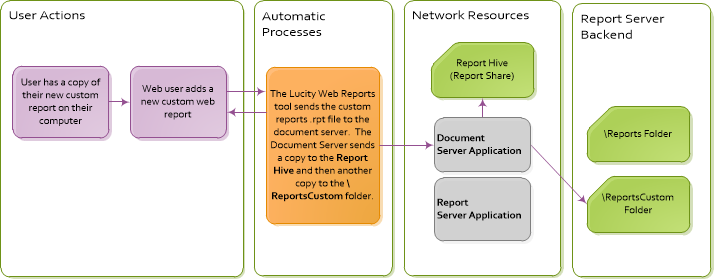
Note: Give this process a a minute to complete before attempting to run the new report from Lucity.
User updates a custom report
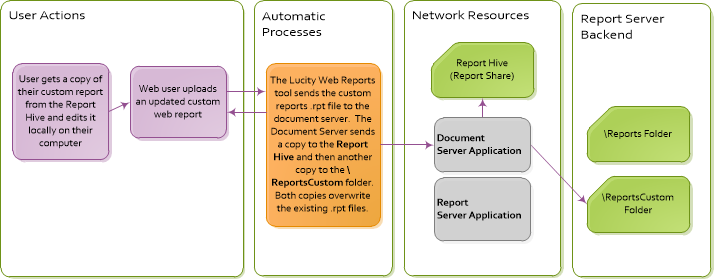
User runs a custom report
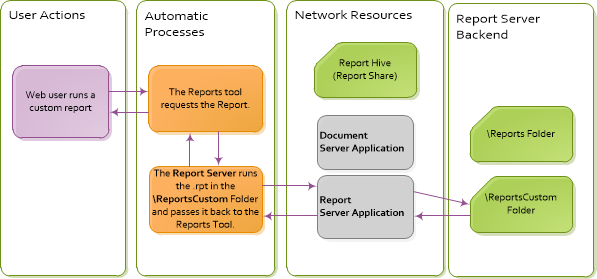
Automatic custom report processes