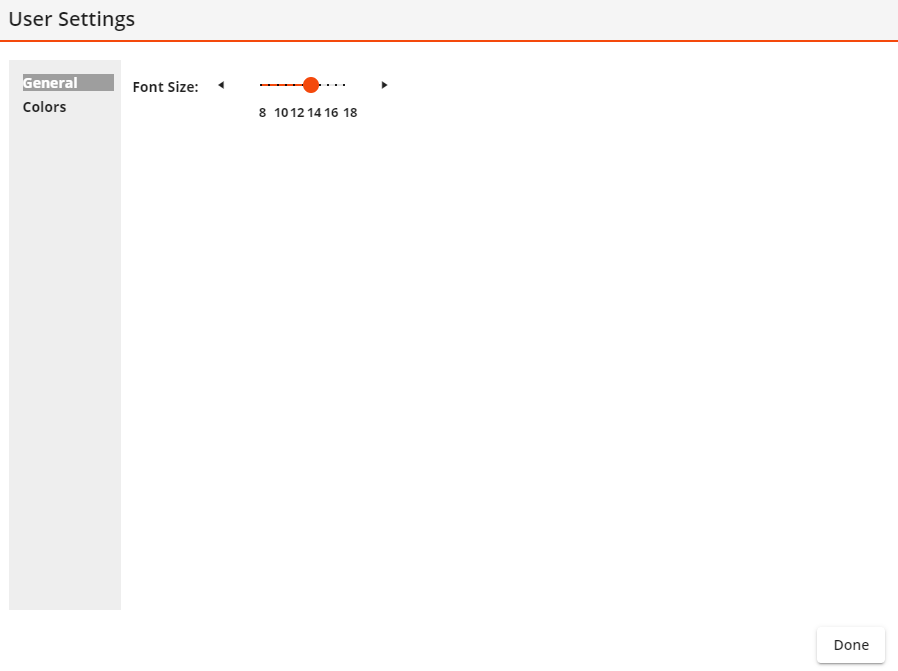
The User Settings tool enables individual users to control how Lucity Web looks and works for them. Within the tool are two tabs:
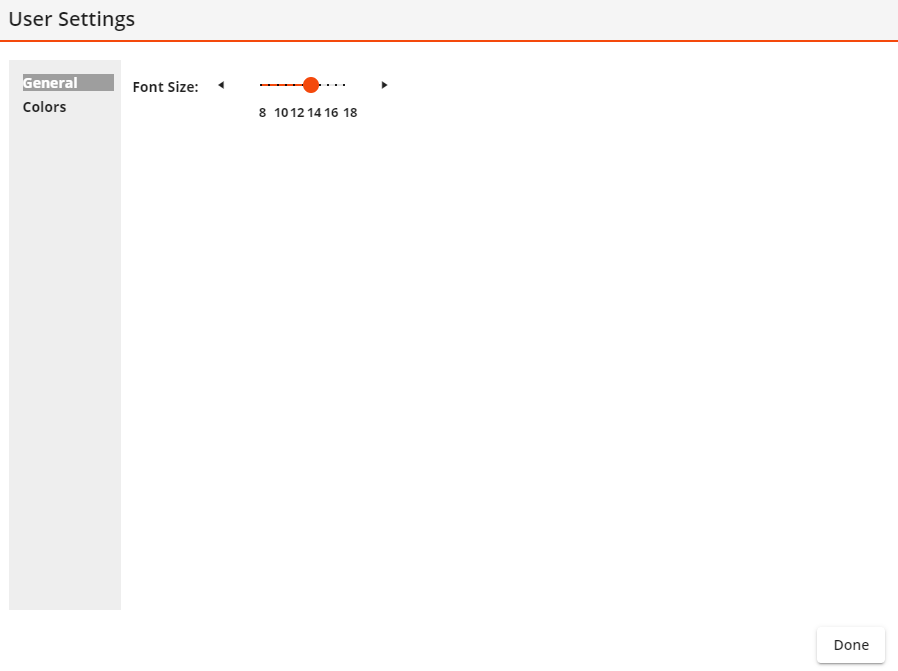
General Tab
Run Animations |
Use the drop-down to indicate whether or not Lucity Web should display animations. |
Font Size |
Move the slider to the left or right to change the size of text within Lucity Web. |
Colors Tab
Map Selection Map Selection Outline |
Controls the color of the map and map outline. Click in the colored box to the left of the selection header to access its color-picker. |
Reset to Defaults |
Changes the map colors back to your agency's default color scheme. |
Reset to CentralSquare Defaults |
Changes the map colors back to CentralSquare's default color scheme. |
Make Current Colors Agency Defaults |
Allows an administrator to set the current color theme as the agency's default color theme. |
Other Buttons
Done |
Saves changes and closes the tool. |