After giving users permission to use the Timesheet, and creating Timesheet forms, an administrator must assign the Timesheet forms to groups of users.
![]() A user must have the Work > Timesheet > Allowed to Create and Assign Timesheet Forms permission to complete this process.
A user must have the Work > Timesheet > Allowed to Create and Assign Timesheet Forms permission to complete this process.
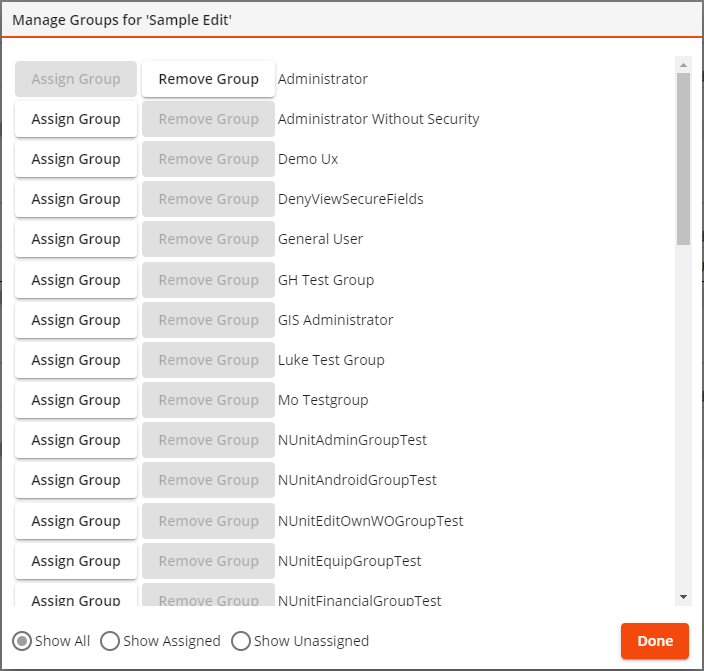
Group List |
The bulk of the page is a list of an agency's security groups. Next to each group is an active Assign Group or Remove Group button. |
Assign Group |
Gives the security group access to the Timesheet form. |
Remove Group |
Remvoes the security group's ability to access the Timesheet form. |
Show All Show Assigned Show Unassigned |
Controls what groups appear in the Timesheet Manager. You can view all groups, groups assigned to the Timesheet form, or groups not assigned to the Timesheet form. |
Done |
Closes the tool. |