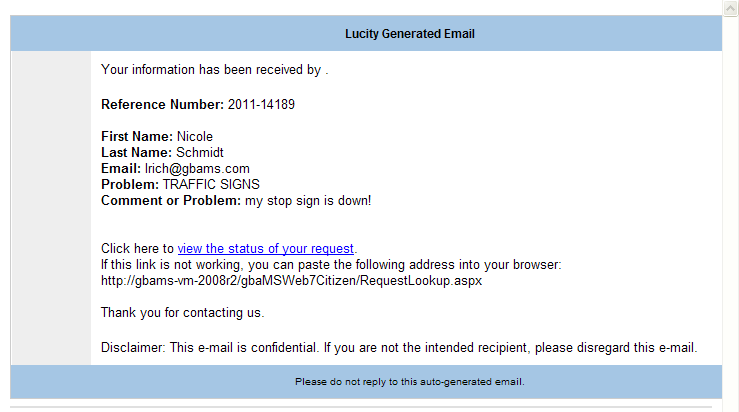
Citizen Portal automatically sends a preformatted email to users to thank them for their Request. The message summarizes the content of the request, thanks the customer for their submission, and provides a link that allows the customer to view the current status of the request.
Lucity provides the file (citizenmail.html) that serves as the template for this message. It can be customized if desired.
The default citizenmail.html file renders as:
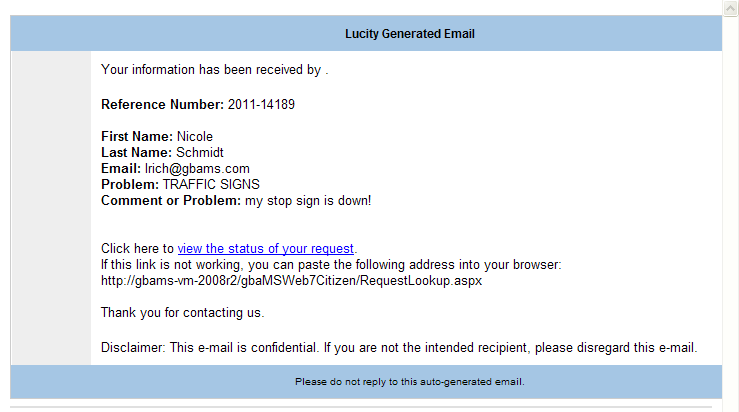
How To Alter the citizenmail.html
%CitizenRequestEmailHeader%
%number%
%properties%
%CitizenRequestEmailFooter%
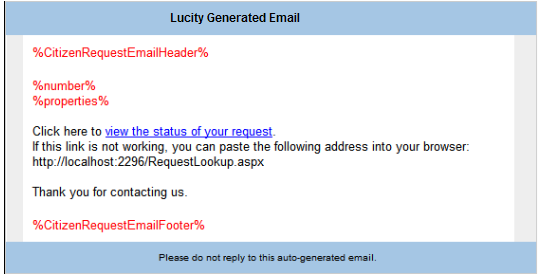
Note: Lucity also sends a text version of the email that is not as customizable. The only way that it can be customized is to remove the link to 'view the status of your request.' This is controlled by an option in the Lucity Web > Settings > System Settings > Citizen: Citizen Email - Include link to request lookup option.