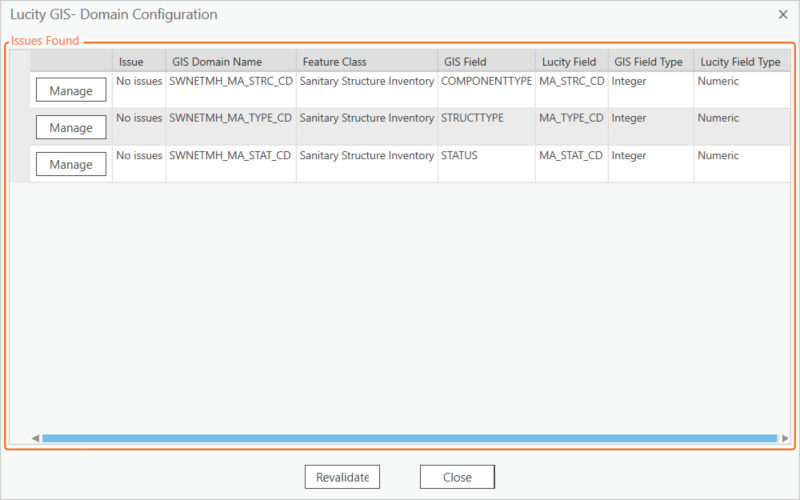
When standard domains are configured the system validates the Lucity Pick-list against the GIS Domain. The validated results are displayed in a new window..
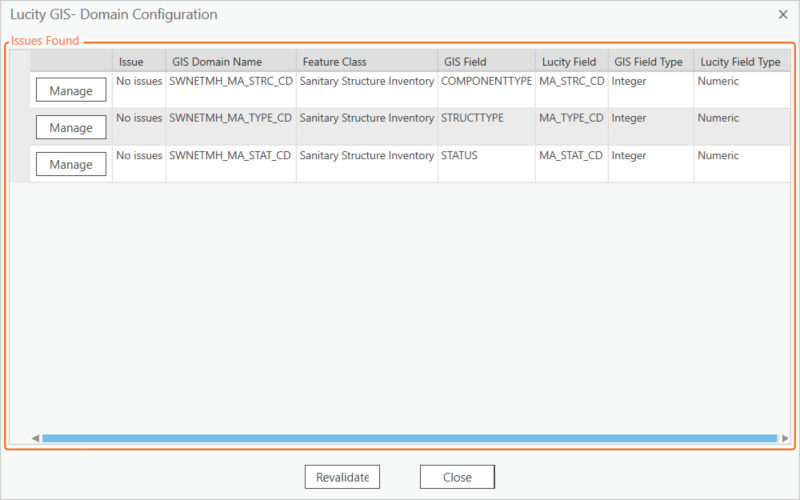
Information about the validation is also written to the process log.
Each row provides information about the GIS domain name, the feature class associated with this domain, the geodatabase field that uses the domain, and the Lucity field to which it is linked.
Opens a dialog to modify the Lucity Pick list and GIS Domain. |
|
Issue |
Displays any issues that the validation found with the Domain/Picklist
|