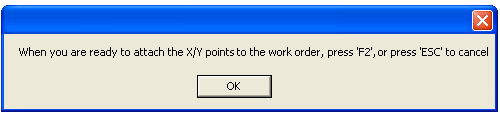
Note: Do not switch tools in ArcMap prior to selecting features. Simply begin selecting features once the map is opened.
This feature allows you to add a location's X and Y coordinates from ArcMap to a Work Order.
To Add the X/Y Coordinates from a Map to a Work Order
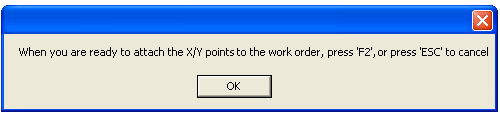
Note: Do not switch tools in ArcMap prior to selecting features. Simply begin selecting features once the map is opened.