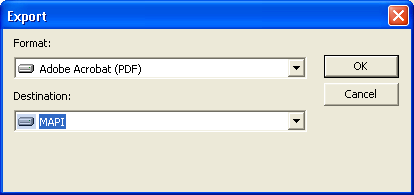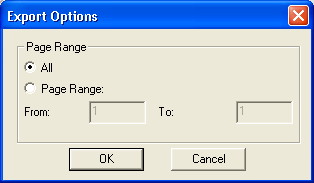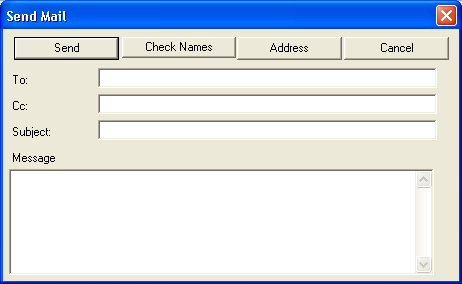Emailing a Report
How to Email a Report
- Click
 to open the Export window.
to open the Export window.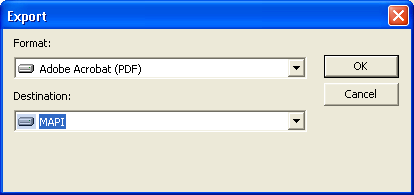
- Select the format for the report.
- Select Microsoft Mail (MAPI) for the report destination.
- Click
 when complete. The following window will appear:
when complete. The following window will appear: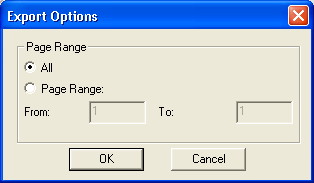
- Indicate whether you'd like to email the entire report or a specific page range.
- Click
 when complete. The following window will appear:
when complete. The following window will appear: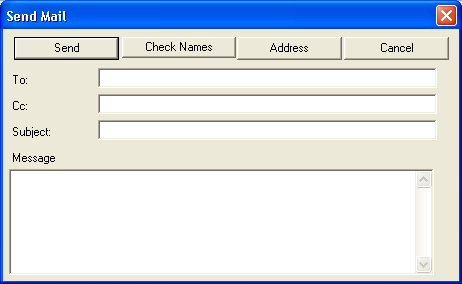
- Enter the email address of the recipient. Enter a text message if desired.
- Click "Send" when you are ready to send it.
 to open the Export window.
to open the Export window.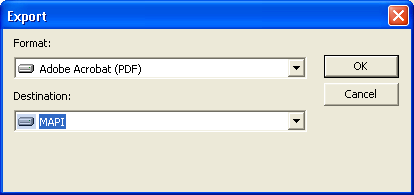
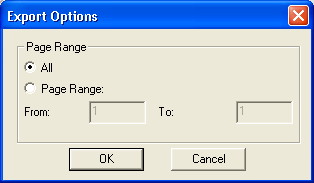
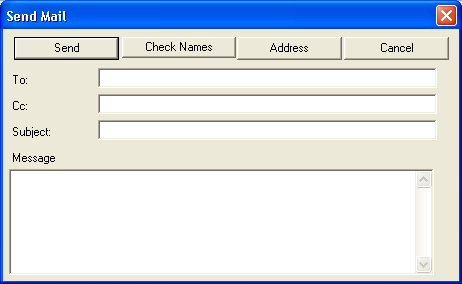
 to open the Export window.
to open the Export window.