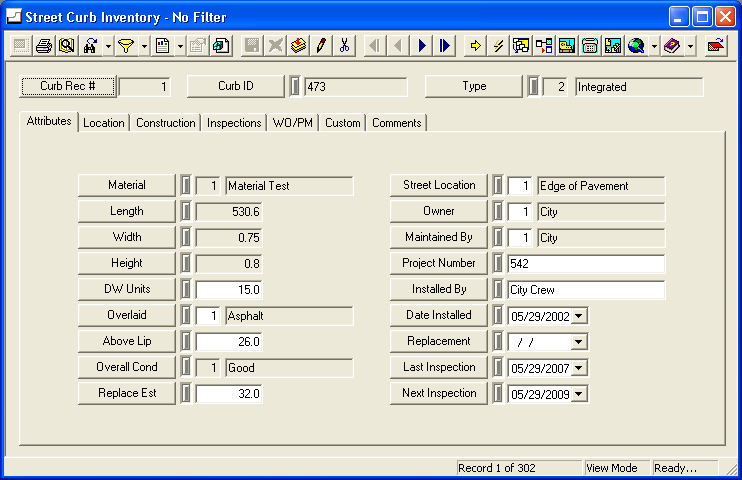The Right-of-Way module provides you with multiple inventory modules to track your assets. The Curb Inventory module allows you to record specific locations, including beginning and end points for each section of curb. In this module, you can also record attributes, condition, inspections, and other items needed to maintain your curb and pavement assets.
Module Toolbar
More information about the tools available in this module
Note: To view an explanation of any field, Ctrl + right click in that field.
|
To access the Curb Inventory module, select Transportation > Right-of-Way > Curb/Pavement Edges > Curb Inventory and the following window will appear.