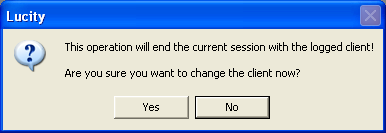
The Lucity software can be configured with multiple clients. Each client will have its own completely separate set of databases. This is useful if you wish to archive historical data, set up a training environment, etc. Every system is installed with two clients automatically: one that you specified and one clean set of data used as a demonstration set. You can change clients at anytime while using Lucity™. By changing clients you are changing to another set of data in the system.
Note: You must purchases a software license from Lucity to have additional clients.
Select System > Change Client. You will receive the following prompt:
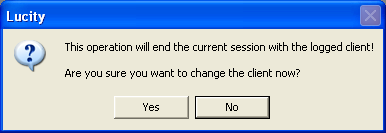
Select yes to end the current session and log out. You'll be directed back to the login window:
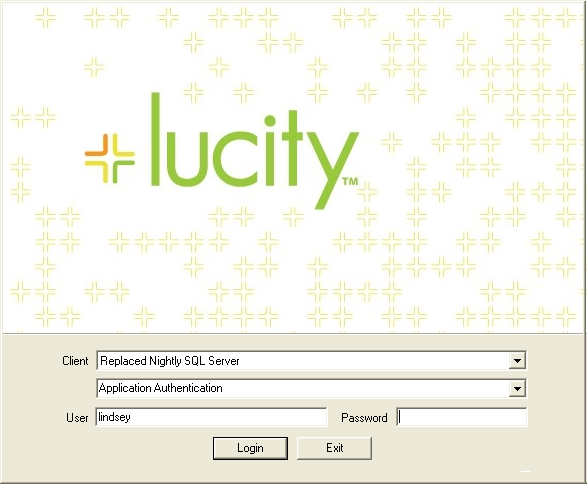
To change the client, complete the following steps:
 or press <Enter>.
or press <Enter>.