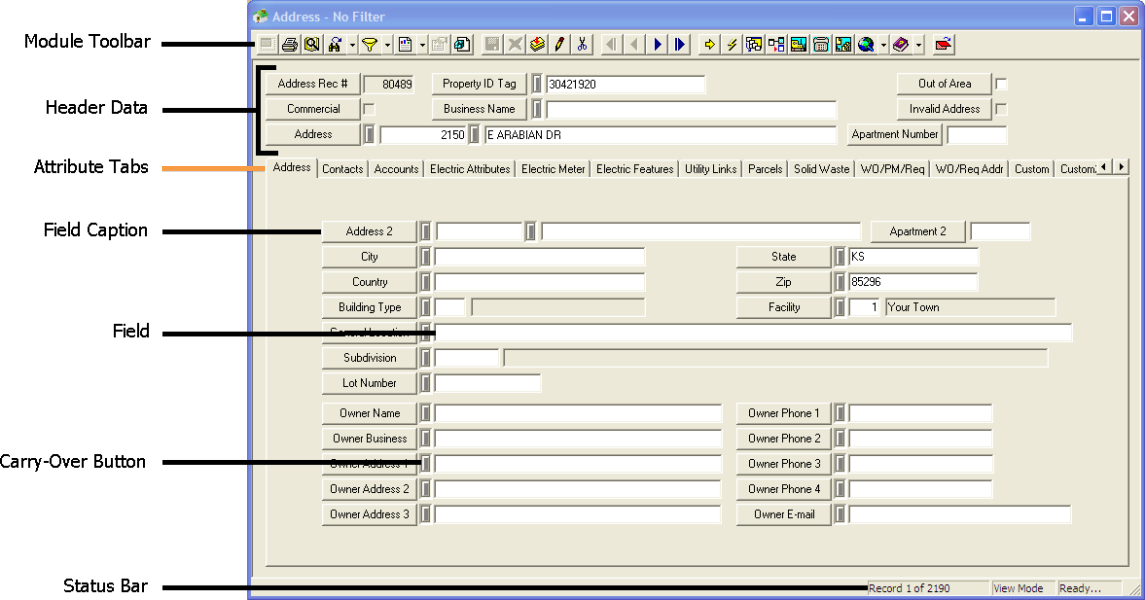
Each module has various attribute tabs to organize and store similar data for each record. For example, on the screen below that the Customer module has a tab for the Address, Contact data, Owner data, Accounts data, Utility Links data, Parcel data, Custom data, and additional Comments. Although tabs may vary by module, each module typically has a Custom and a Comments tab.
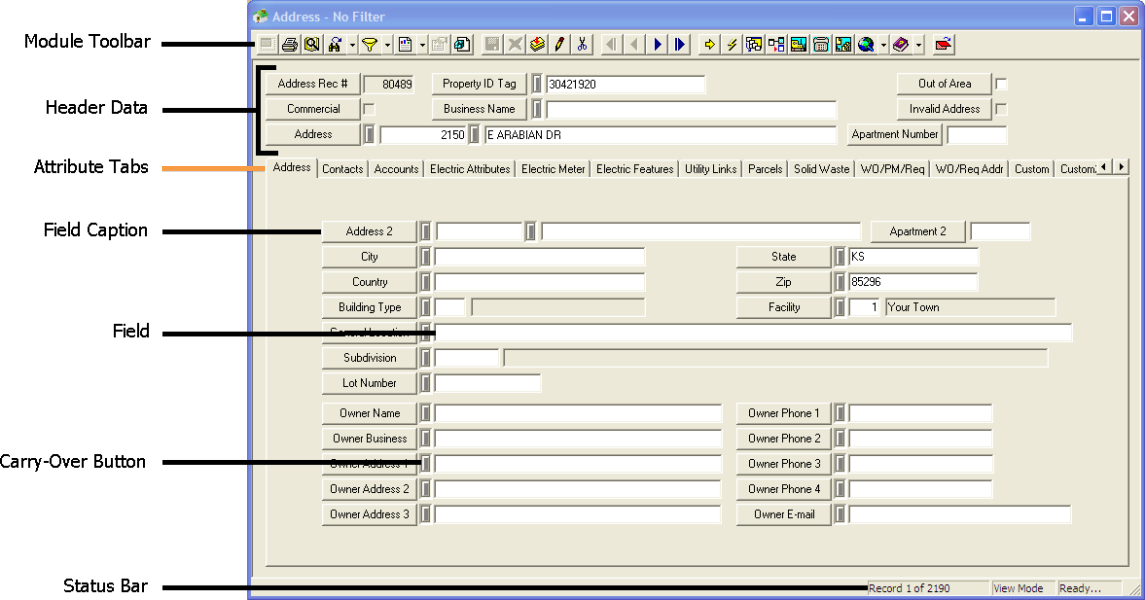
Tabs can be renamed to suit an agencies needs. Changes to tab names are applied globally, on every machine throughout the system. Renaming rights are limited by default to administrators only; however, security permissions can be altered to allow other users to rename tabs.
How To Rename Tabs
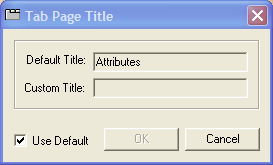
Note: When renaming tabs, do not duplicate tab names within a module.