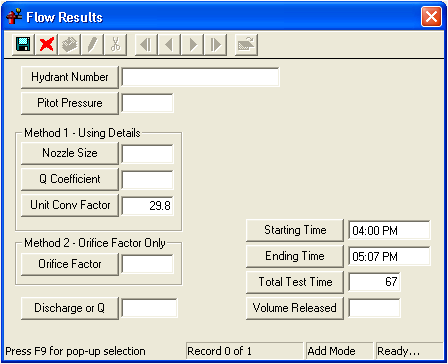
- This field must be populated for the Discharge or Q to be calculated.
Note: If you know the orifice factor, skip ahead to step 5.
- Fill out the Nozzle Size and Q Coefficient.
- The Unit Conv Factor field defaults to 29.8 SAE (0.111 SI). However, it can be modified.
- All three of these fields must be populated for the Discharge or Q field to be calculated. The Discharge or Q will then be calculated as follows:
Discharge = Unit Conv Factor * Q coefficient * (nozzle size)^2 * square root of Pitot Pressure reading
Discharge = Orifice Factor * square root of Pitot Pressure reading
Volume Released = Discharge * Total Test Time