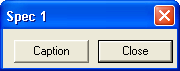
 button. The following window will appear:
button. The following window will appear: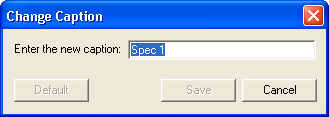
 to save your changes; your new field caption will appear on the Specs tab.
to save your changes; your new field caption will appear on the Specs tab.  .
.  .
.This tab contains multiple, alphanumeric, user-defined fields. You can use these fields to track any additional information needed on your bridge inspections. You can customize the field captions to identify the information being tracked. To change a field caption to your specifications, complete the following steps:
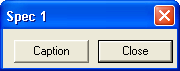
 button. The following window will appear:
button. The following window will appear: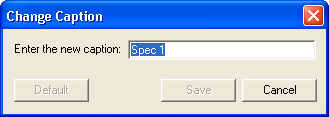
 to save your changes; your new field caption will appear on the Specs tab.
to save your changes; your new field caption will appear on the Specs tab.  .
.  .
.