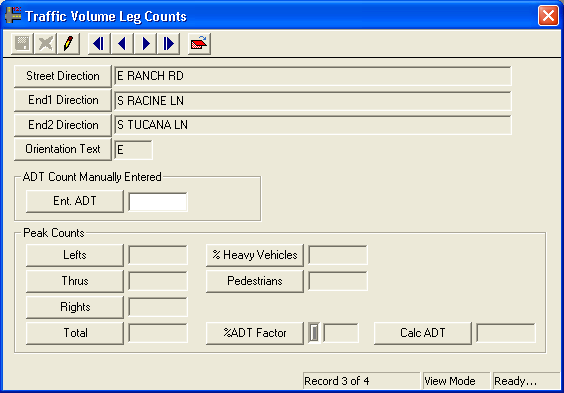
When ADT Count is selected as the count class, the Traffic Volume Intersection Leg Counts display looks like this:
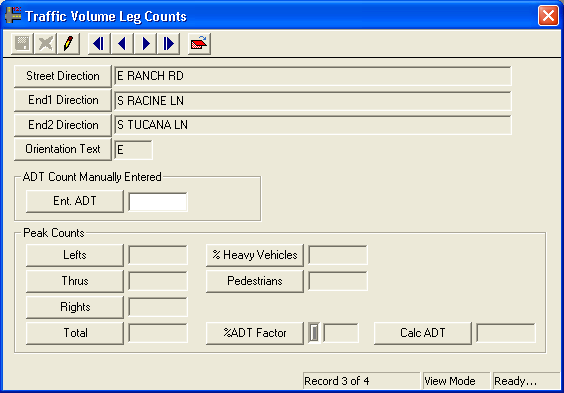
As you can see, only the Ent. ADT field is available to the user; all others are grayed out. To manually enter an ADT count, complete the steps below:
Note: A cursor will not appear in the Ent. ADT field.
 to save your changes.
to save your changes. to cancel your changes.
to cancel your changes. to close the window.
to close the window.Note: The ADT counts added for each street record will be automatically totalled by the system. The total value will appear in the Total ADT field on the General tab of the record.
Note: You cannot add or delete ADT Count records; however, you can highlight a record and Right-click to select View Record or Edit Record.