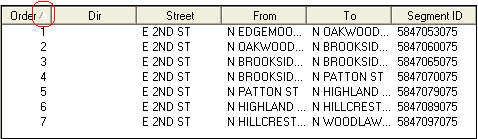
This tab contains a grid identifying all street segments that make up this particular route, as well as the order and direction of the segments in the route. You can sort the records in this grid by clicking on the headings. An up or down arrow (circled in red below) will appear signifying ascending or descending order. Click the heading again to change direction.
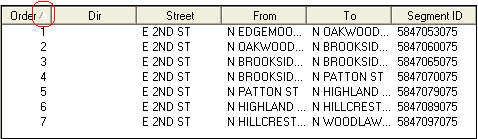
By using this grid, you can add segments to the route, delete segments from the route, change the direction of segments in the route, or change the order of segments in the route. Also, you can view or edit the street segment records.