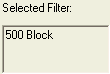Print
Print
Selecting a Default Filter
The Filters grid appears on the first tab in the Filter window. This grid will store any previously saved and default filters. This window's format allows you to easily sort the filters and see all options available. You can sort filters in the grid by clicking on the headings. An up or down arrow (circled in red below) will appear signifying ascending or descending order. Click the heading again to change directions
![]()
Several options appear at the bottom of the Filter screen. These options are described in the table below:
![]()
Option |
Use/Purpose |
Skip This Screen |
Mark this box if you do not want the filter dialog window to appear each time a module is opened. |
Load Default Filter |
Mark this box to run a default filter when the module is opened.
Note: Changes made to default filters are workstation specific. |
Load All Records |
Mark this box to open the module to all records in the data set.
Note: When using Oracle or SQL Server, we recommend setting a filter when entering a module with multiple records to expedite system performance. |
My Filters Only |
This box allows you to choose which saved filters are displayed and whether or not a default filter will be used each time a module is opened. The My Filters Only selection is the default system setting. Note: When the "My Filters Only" box is selected, the Filters grid will show only the filters created by the current user. If this option is not selected, all saved filters, including those created by other users, will appear in the "Saved Filters" window. |
Selected Filter
|
The currently selected filter will appear in the box in the upper right-hand corner of the screen. |

 Print
Print
|
Last reviewed: 11/12/2012 12:35:44 PM ©1996-2024 ACME Ltd. All rights reserved. |
|
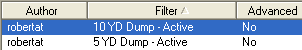
 button. Your new selection will now be the highlighted option and will appear in the Default Filter box.
button. Your new selection will now be the highlighted option and will appear in the Default Filter box. on the module toolbar and the filter dialog window will appear.
on the module toolbar and the filter dialog window will appear.