
 Print
Print
Editing a Code-Description Field
- Click on the code-description field caption and the following window will appear:
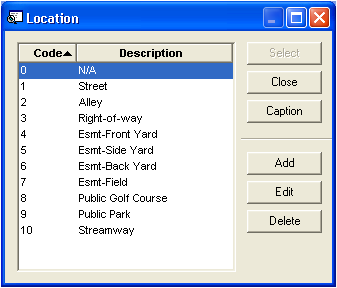
- Select the code-description to edit.
- Click
 to open the Input dialog window.
to open the Input dialog window.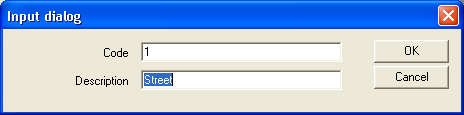
- Edit the existing description.
- Click
 to accept the changes.
to accept the changes. - Click
 to return to the module.
to return to the module.Note: Editing the code-description will only affect new data, existing data does not get updated.

 Print
Print
|
Last reviewed: 11/5/2012 1:37:58 PM ©1996-2024 ACME Ltd. All rights reserved. |
|