
 Print
Print
Viewing Toolbars
- In the menu click View and a drop-down menu appears with all of the toolbars.
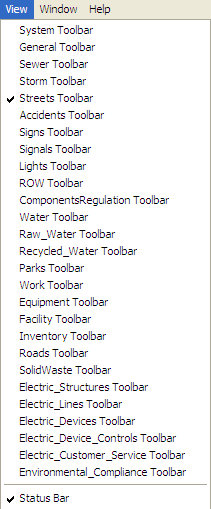
- Select the toolbars to display.
- The selected toolbar will automatically appear at the top of the screen.
- Once a toolbar is selected, a checkmark will appear next to it.
- Repeat for all toolbars that should be displayed.

 Print
Print
|
Last reviewed: 10/26/2012 11:26:36 AM ©1996-2024 ACME Ltd. All rights reserved. |
|