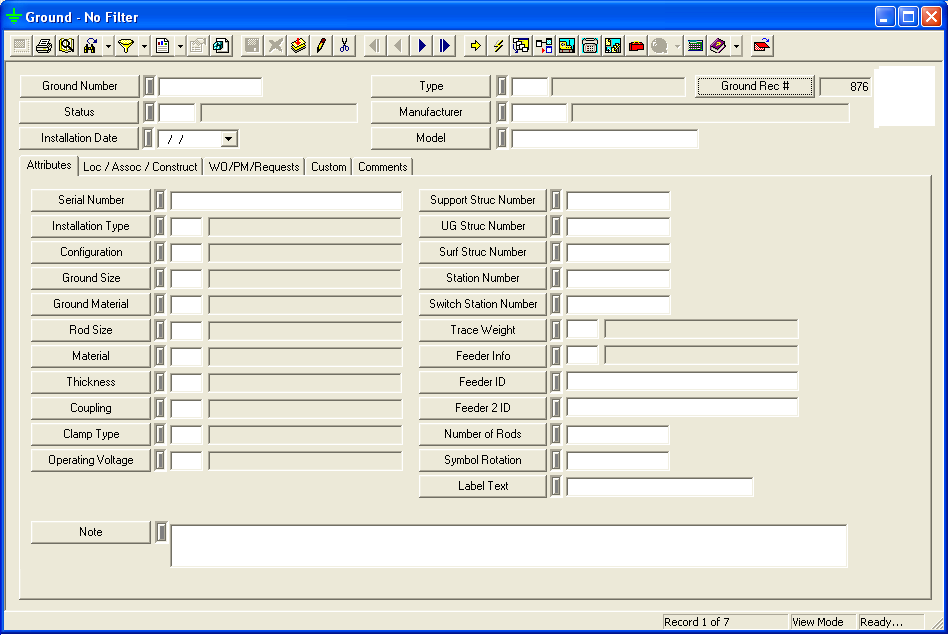The Electric module provides you with several inventory modules to track your assets. The Ground module allows you to record common points for connecting grounded conducting equipment. Grounding is achieved by connecting the neutral side of a circuit to the earth through low resistance paths. This helps prevent shocks from being transmitted to people. You can record the ground's attributes, location information, and associated assets, as well as view all related work orders.
Module Toolbar
More information about the tools available in this module
Note: To view an explanation of any field, Ctrl + right click in that field.
|
To access the Ground module, select Electric > Devices > Inventory > Misc Network Features > Ground and the following window will appear.