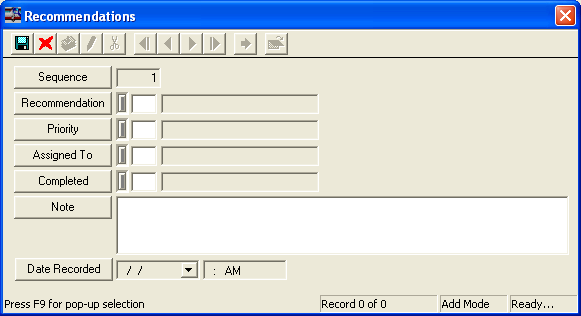The Recommendations/Work tab is designed for somebody to fill out after the inspection has been submitted and reviewed. It is made up of three parts.
Review Fields
At the top of the tab are three fields to track who reviewed the inspection, when they reviewed it, and how much of the inspection/video they reviewed.
Recommendation Comment
Below these three fields is a large comment box. To edit this box put the record in edit mode, click in the box and type a comment. To go to the next line in the box hold and Ctrl and press Enter.
Recommendations grid
Finally at the bottom of the tab is a grid where specific recommendations can be entered. These recommendation records reflect the kind of work that should be done, it's priority, who should do it, and if it was completed or not.
A sample of the grid appears below. Sort records in the grid by clicking on the headings. An up or down arrow (highlighted in orange below) will appear signifying ascending or descending order.
![]()
How To Add a Recommendation