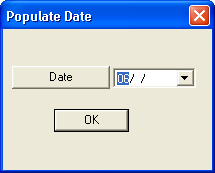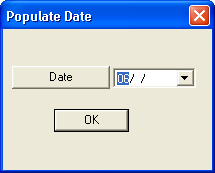Populate Dates
This option allows you to populate the date on which the hydrant or valve was exercised.
- Highlight one or multiple records in the grid.
- Right-click and select Populate Dates. The following window will appear:
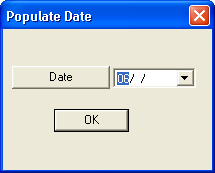
- Record the date on which the hydrant or valve was exercised and click OK.