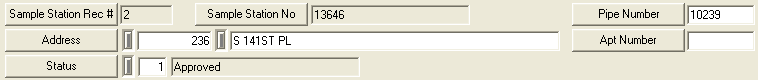
The header fields contain general information to help identify each inspection. It appears at the top of the module window and remains visible as users navigate through the module's tabs.
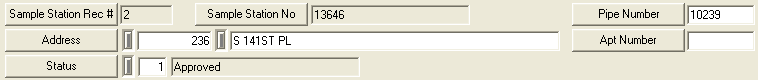
Field Name |
Definition |
Sample Station Rec # |
This field contains a number automatically generated by the system. |
Sample Station Number* |
This field allows you to enter a unique, alphanumeric identifier for the sample station. |
Pipe Number |
This field allows you to associate your Sample Station with a water pipe. Click on the field caption button or press F9 to access the pick list. This list comes from the Pipe Inventory module. |
Address Apt Number |
These fields allow you to identify the sample station's street address. The address of the inventory record is made up of a building number and street name. With the street name validation turned on, the street names entered in the record will be restricted to those available in the current Street Name List. |
Status |
Records the current status of a sampling station record. This can help to keep track of the difference between proposed stations, current stations and out of service stations. |
* Required Field