
 Print
Print
Finding Which Version of the Software You are Running
When you enter a Help Desk ticket, we need to know exactly which version of the software you are running, along with which service pack is installed. This is very easy to find:
- Select Help > About Lucity. . . from the main menu bar within Lucity Desktop.
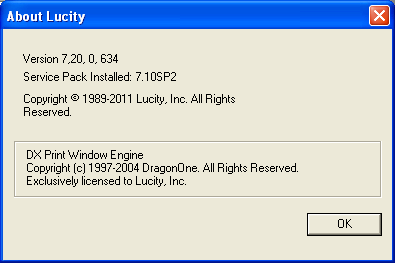
- A window like the one above will appear. It contains details about the software including the Version and Service Pack Installed. Use this information when entering your Help Desk ticket.

 Print
Print
|
Last reviewed: 10/26/2012 9:41:31 AM ©1996-2024 ACME Ltd. All rights reserved. |
|