
 Print
Print
Detention Basin Calculations
In addition, the Calculations tab contains a grid tracking detention basin calculations for volume and discharge rates.
Note: These calculations are not performed automatically by the system; they are entered by the user.
To add a new detention basin calculation record, complete the steps below:
- Right click in the grid and select Add Record. The following window will appear:
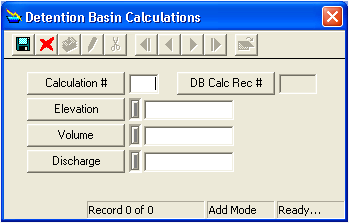
- Enter a Calculation #. This is required in order to save the record.
- Enter the Elevation, Volume, and Discharge.
- The Unique # will be generated by the system when the record is saved.
- Click
 to save the record.
to save the record. - Click
 to exit Add Mode.
to exit Add Mode. - Click
 to close the window.
to close the window.You can then right click to view, edit, or delete the record.

 Print
Print
|
Last reviewed: 12/22/2008 10:29:29 AM ©1996-2024 ACME Ltd. All rights reserved. |
|