
 Print
Print
Create New Supersegment
To create a new Supersegment record, complete the following:
- Click the Toolkit icon
 at the top of the module toolbar. The following window will appear:
at the top of the module toolbar. The following window will appear: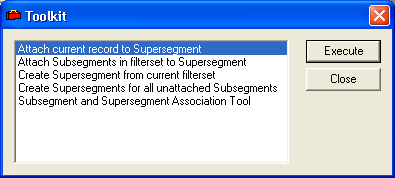
- Two options are available to create new supersegments:
- Create Supersegment from current filterset - This option creates a new Supersegment record that will include all records in the current filterset.
- Create Supersegment for all unattached Subsegments - This option creates new Supersegment records for each Subsegment that is not currently attached to any other supersegment. The system will use the Subsegment ID for the Supersegment's ID. For the description, the system will concatenate the Street Name, From, and To streets.
- Highlight one of the two options described above and click Execute.
- If any subsegments in your filterset are currently attached to supersegments, you'll receive the following prompt informing you that those records will be excluded from the creation of a new supersegment. Select Yes to continue.
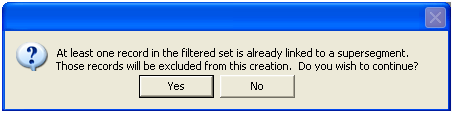
- For the first option, you'll need to enter a unique ID and description for your new supersegment.
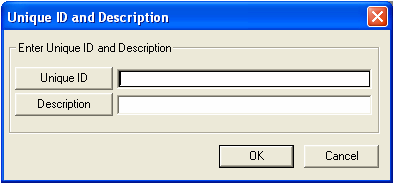
- For both options, the newly created supersegments can then be located in the Supersegments module.

 Print
Print
|
Last reviewed: 7/19/2010 10:01:18 AM ©1996-2024 ACME Ltd. All rights reserved. |
|