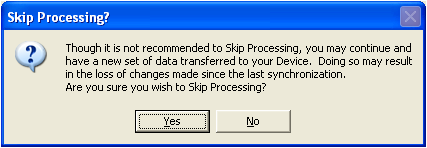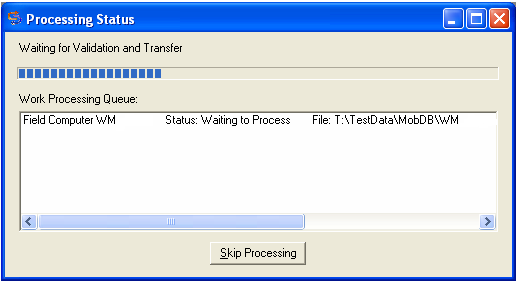
Before you can start using the PDA, an initial synchronization is required. Synching takes place behind the scenes; therefore, no user interaction is required once you click the Synch button.
To access the Barcode Synchronize module, select Mobile Manager > Barcode Synchronize. You will see a progress bar showing the status of the synchronization (pictured below). You will be notified when the synching is complete.
Note: Although each handheld can store thousands of work orders, we recommend storing less than 100. This will expedite your synchronization time (especially if you synch daily).
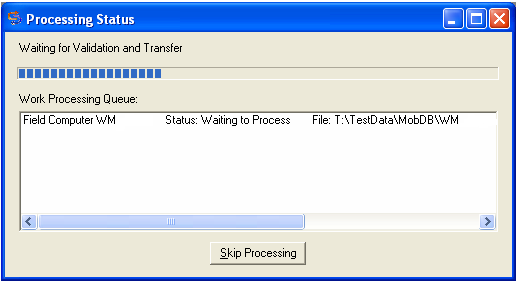
Note: If you choose to Skip Processing, you'll receive the following warning: