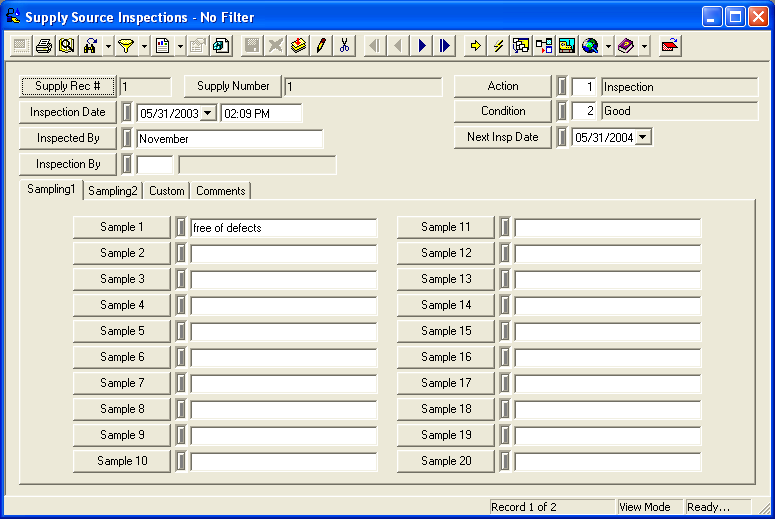The Water Supply Source Inspection module stores inspection data for your supply sources. You can document the condition of a source, when it was inspected, and when the next inspection is due.
For more information about the tools available in this module go here.
Note: Users can view any field definition by right clicking + Ctrl in that field.
To access the Supply Source Inspection module, select Water > Water Distribution > Inspection > Supply Source and the following window will appear.