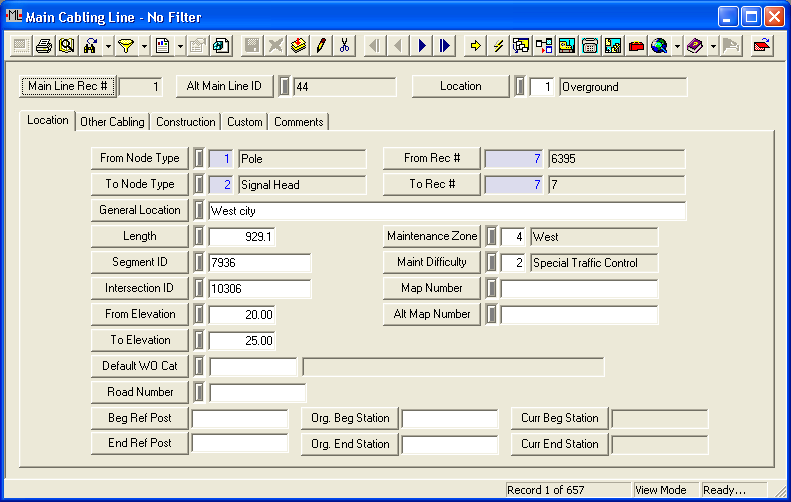The Components module provides you with several inventory forms to track your cable assets. The Main Cabling Line module allows you to record the location of each cable and identify which conduits, conductors, fiber optic cables, traffic detection cables, and preemptive signal cables are associated with it.
For more information about the tools available in this module go here.
Note: Users can view any field definition by right clicking + Ctrl in that field.
To access the Main Cabling Line module, select Transportation > Components > Cabling > Main Cabling Line and the following window will appear.