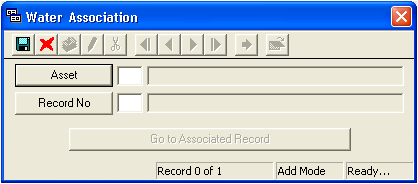
Note: After re-opening the record in the grid, the Go to Associated Record button will be enabled. This button opens up the individual asset record that you selected from the Record No. pick list.
The Attributes tab allows you to document manufacturer information along with the physical characteristics of the meter. When you enter a status code and description in Operating Status field, a new record will automatically be added to the Location/Status tab. Also, when the status is changed via the Location/Status tab, this field will be automatically updated to reflect the change.
In addition, this tab contains an Association grid that allows you to associate your meters with Water Vaults and other assets.
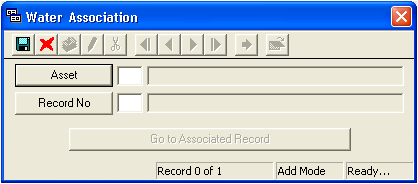
Note: After re-opening the record in the grid, the Go to Associated Record button will be enabled. This button opens up the individual asset record that you selected from the Record No. pick list.