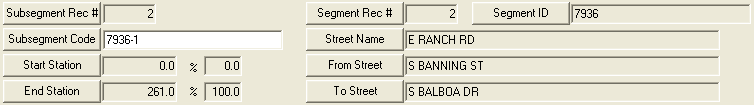
The header fields contain general information to identify, describe, and locate each facility. It appears at the top of the module window and remains visible as users navigate through the module's tabs.
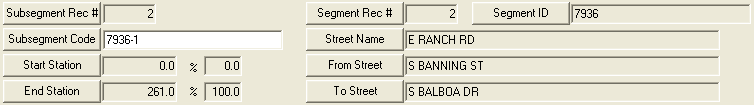
Field Name |
Definition |
Subsegment Rec # |
This number is automatically generated by the system when a subsegment record is added. |
Segment Rec # |
This is the record number for the segment the subsegment is linked to. |
Segment ID |
This is the user-defined ID created in the segment record. |
Subsegment Code |
This code is generated by the system. When a segment is created a subsegment is automatically generated. To give the subsegment a unique ID it takes the Segment ID and automatically adds a -1 to the end of the original segment code. Each additional subsegment code is then generated in the same way. For example, for the second subsegment, the system will add a -2 to the segment code. Then, for the the third subsegment, the system will add a -3, and so on. This numbering scheme makes it easier to identify which segment the subsegment records are related to. However, this number can be modified by the user. |
Start Station End Station |
These fields identify the starting and ending points of the subsegment along the entire length of the segment. It is displayed in feet and percentages. The number, and length of subsegments can be altered in the segment record, Sub/Field tab. |
Street Name From Street To Street |
These fields identify the street name, from street, and to street of the subsegment. These are defined by the segment record. |
* Must be unique