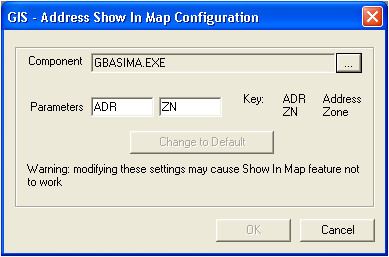
The GIS Address Show in Map Configuration is a workstation based setting.
Select System > Configuration > GIS > Address Show in Map to open the GIS Address Show in Map Configuration window.
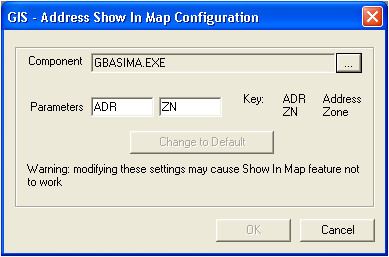
This window allows admins to choose a custom programmed component for the Lucity suite to use in place of our default component. This allows them to select the parameters that the system passes to the component.