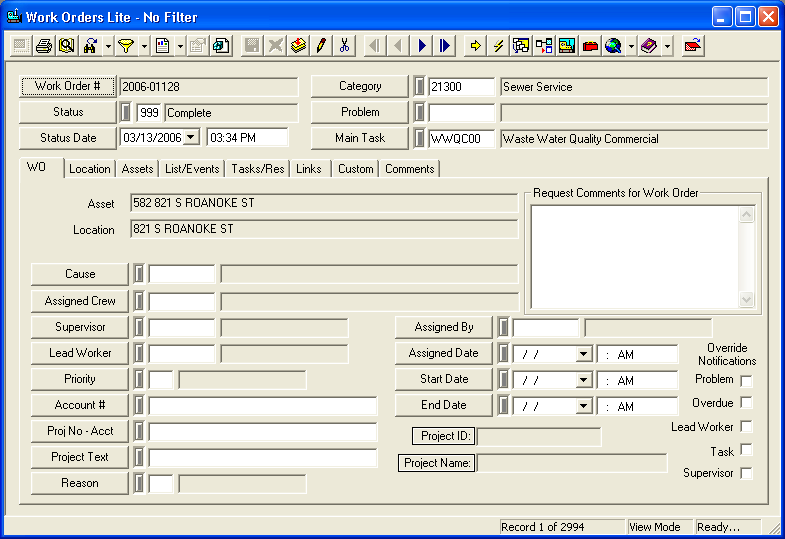The Work Order Lite module contains only the basic functions of the Standard Work Orders module, allowing for quick and easy data entry. From here you can generate new work orders or add to existing ones.
Note: All three Work Order modules (Standard, Lite, and Daily) use the same database; therefore, you can view or edit any work order from either of the three modules.
For more information about the tools available in this module go here.
Note: Users can view any field definition by right clicking + Ctrl in that field.
![]() Click on this link to access the Work Order Tutorial Movies
Click on this link to access the Work Order Tutorial Movies
To access the Work Order Lite module, select Work > Work Order > Lite and the following window will appear.