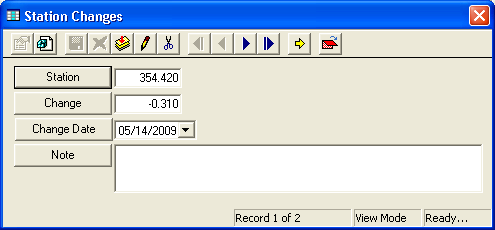
Note: Both of these fields must contain data in order to save the record.
The Stationing Changes tab allows you to note where a road has either been expanded (for example, when a loop has been placed around a city to lengthen a road) or contracted (when a curve has been straightened out). You can track stationing changes, indicate when the change occurred, and note the changed amount. For each change recorded, the system also calculates a cumulative change.
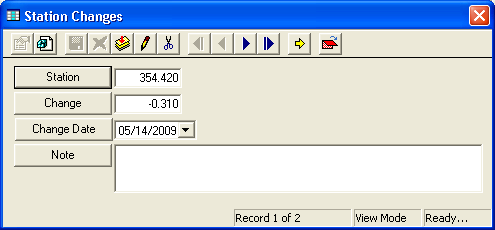
Note: Both of these fields must contain data in order to save the record.