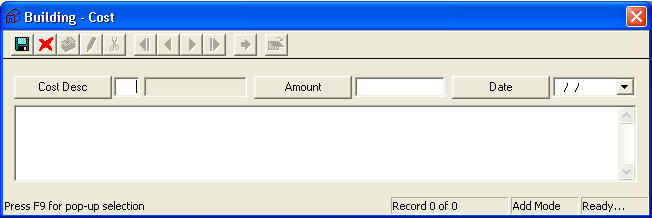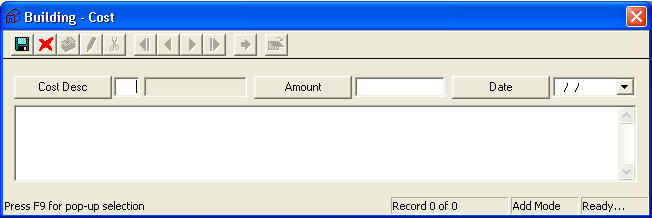Costs Grid
The Costs grid allows you to track any utility costs associated with the building. To add a Costs record, complete the steps below:
- Right - click in the grid and select Add Record. The following dialog will appear:
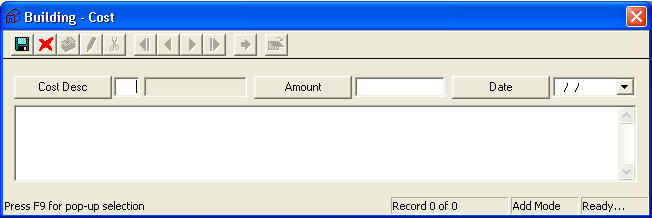
- Select a user-defined Cost Description from the pick list. This field is required in order to save the record.
- Enter the amount of the cost.
- Record the cost Date. This field is required in order to save the record.
- Type any additional notes in the field provided.
- Save and close the record. It will be added to the Costs grid.