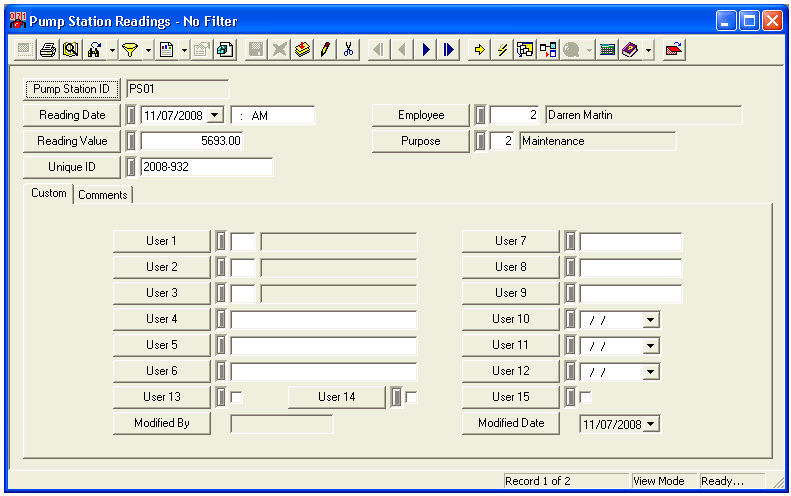The Pump Station Readings module allows you to record all readings for your sewer pump stations. Each readings record that you create will be carried over into the related Pump Station Inventory record. The inventory module will continue to store a history of all reading records entered against it.
![]() Click on this link to access the Pump Station Readings tutorial movie.
Click on this link to access the Pump Station Readings tutorial movie.
For more information about the tools available in this module go here.
Note: Users can view any field definition by right clicking + Ctrl in that field.
To access the Pump Station Readings module, select Sewer > Readings > Pump Station Readings and the following window will appear: