
 Print
Print
Accessing Menus
There are two ways to access the items on the menu bar:
- Click on an item
- Press
<Alt>+ the underlined letter in the item. For example, to select the menu, type
menu, type <Alt> + <y>(this is called an accelerator).Note: If the menu items do not have a letter underlined, press the
<Alt>key and all menu items will then display an underlined letter. - Once you have selected an item from the menu bar, a drop-down menu will appear. The drop-down menu will contain it's own set of items to choose from. Some of the items may have an arrow next to them. If you move your cursor over an item with an arrow, another drop-down menu will appear.
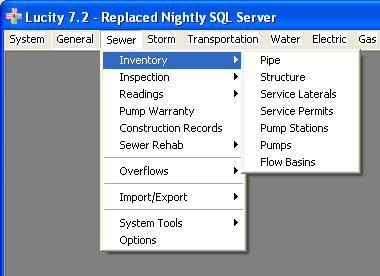
Note: To exit the Lucity suite, select System>>Exit or press <Alt> + F4.

 Print
Print
| © Lucity, Inc. All rights reserved. |
|