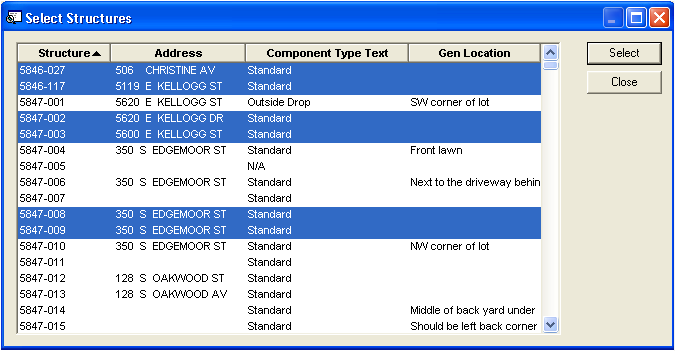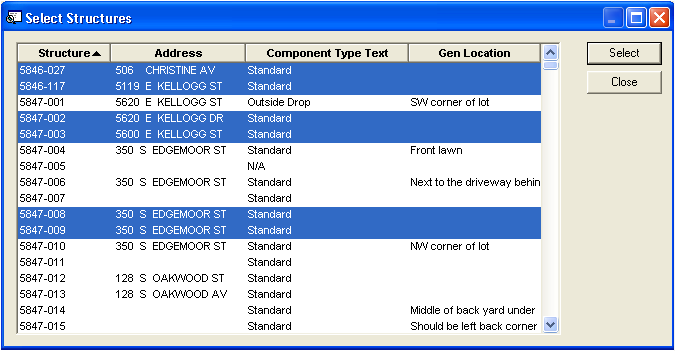
You can add multiple records to the Project Assets grid by Right-clicking in the grid and selecting Add Multiple Records. A selection dialog like the one below will appear. To select multiple assets, hold down the Shift or CTRL keys. Then click Select. The assets will be added to the grid. You can then Edit the records as needed.
Note: The types of assets available for selection will depend on the asset type highlighted in the Project Asset Distribution grid.