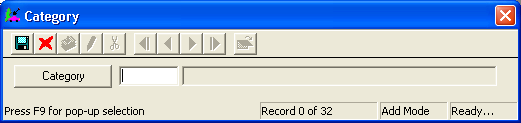
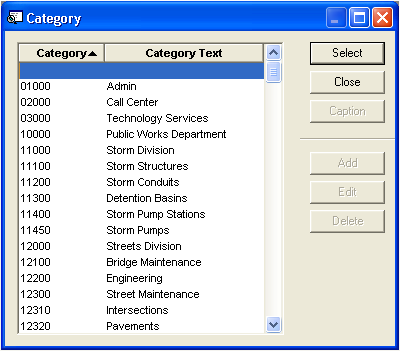
Note: You can repeat this process to add as many categories as needed.
The Categories for PDA grid allows you to select the categories for the types of work orders you'll be creating in the field. The pick lists for those categories will then be sent to the PDA, allowing you to select various items required for your work orders. These pick lists include Crews, Employees, Equipment, Materials, Problems, and Tasks.
For example, if you plan to create only Sewer and Water work orders in the field, you'll need to select only the related Sewer and Water categories so that those pick lists will be available. Other categories won't be required.
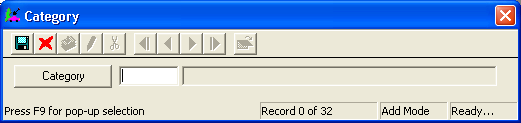
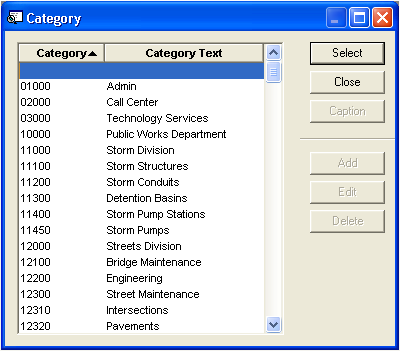
Note: You can repeat this process to add as many categories as needed.