This feature allows administrators to assign different user groups to defined views and forms. They can also assigned default forms to a group. Access this module in the Administration Tool by clicking on Security > Assign Groups to Forms.
Note: Each module allows administrators to assign a default view for each module. In the web all users who go to the module using the Modules menu will see this view. However, for the work orders module it is possible to set a different default view for different groups.
Note: For users to see the view assigned as default they must have the group assigned as their Default Rules Group in the Security program.
- Select one group in the
Groups list - Using the dropdown list select a view in the
Assign Group for Default Rules section - Click the Assign to group button
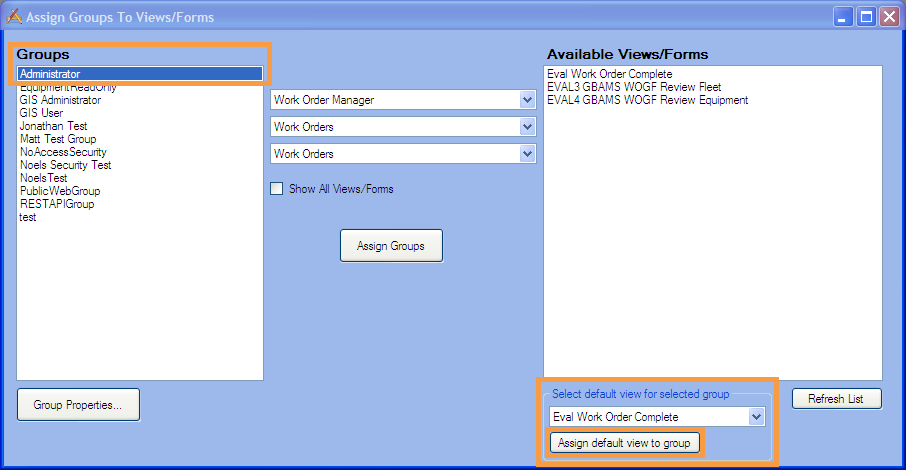
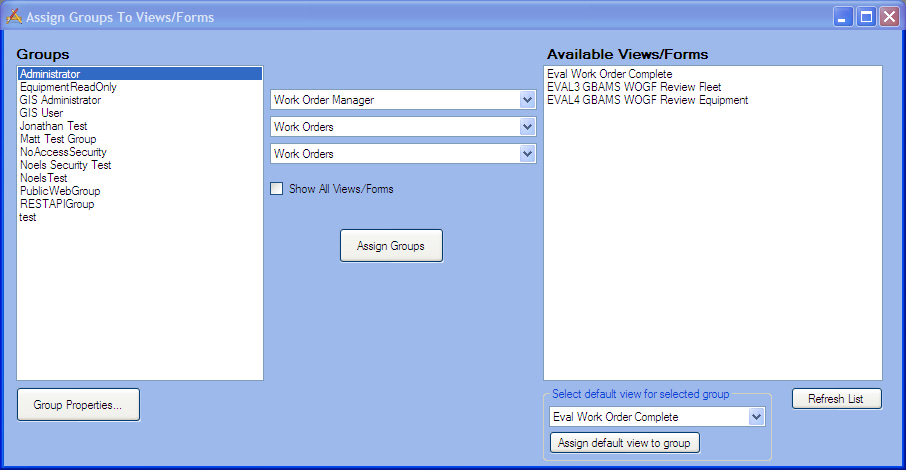
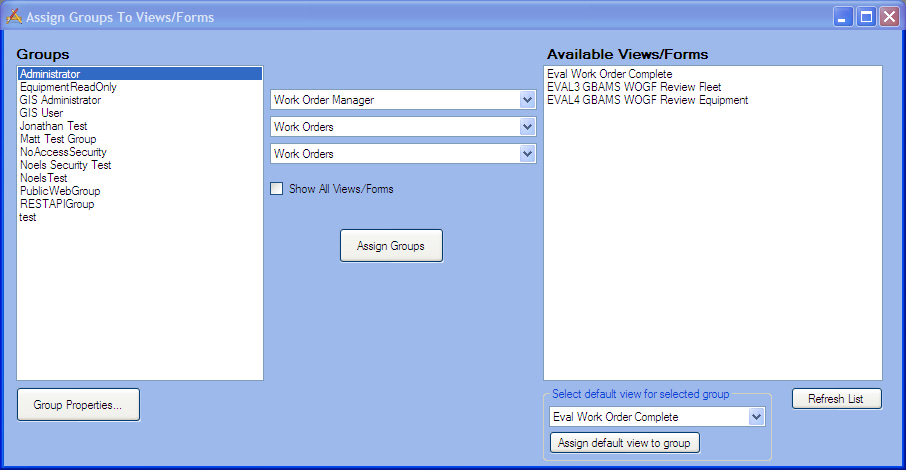
 Assign a Default view for a group
Assign a Default view for a group